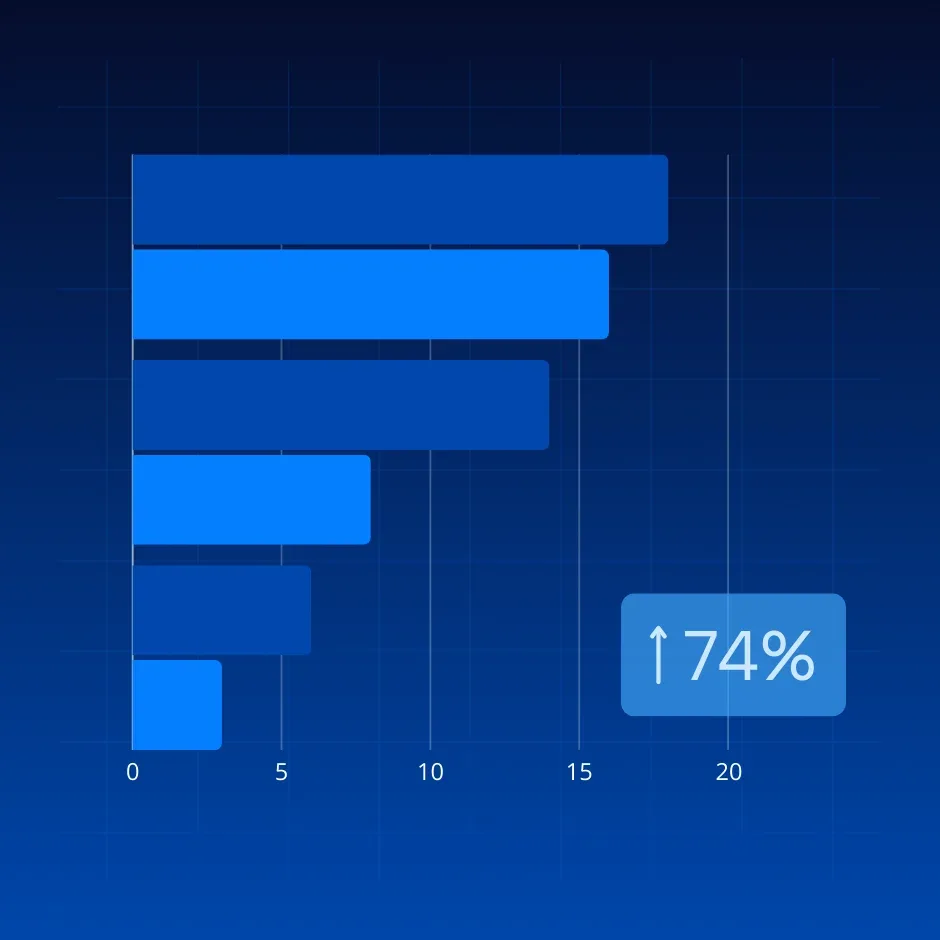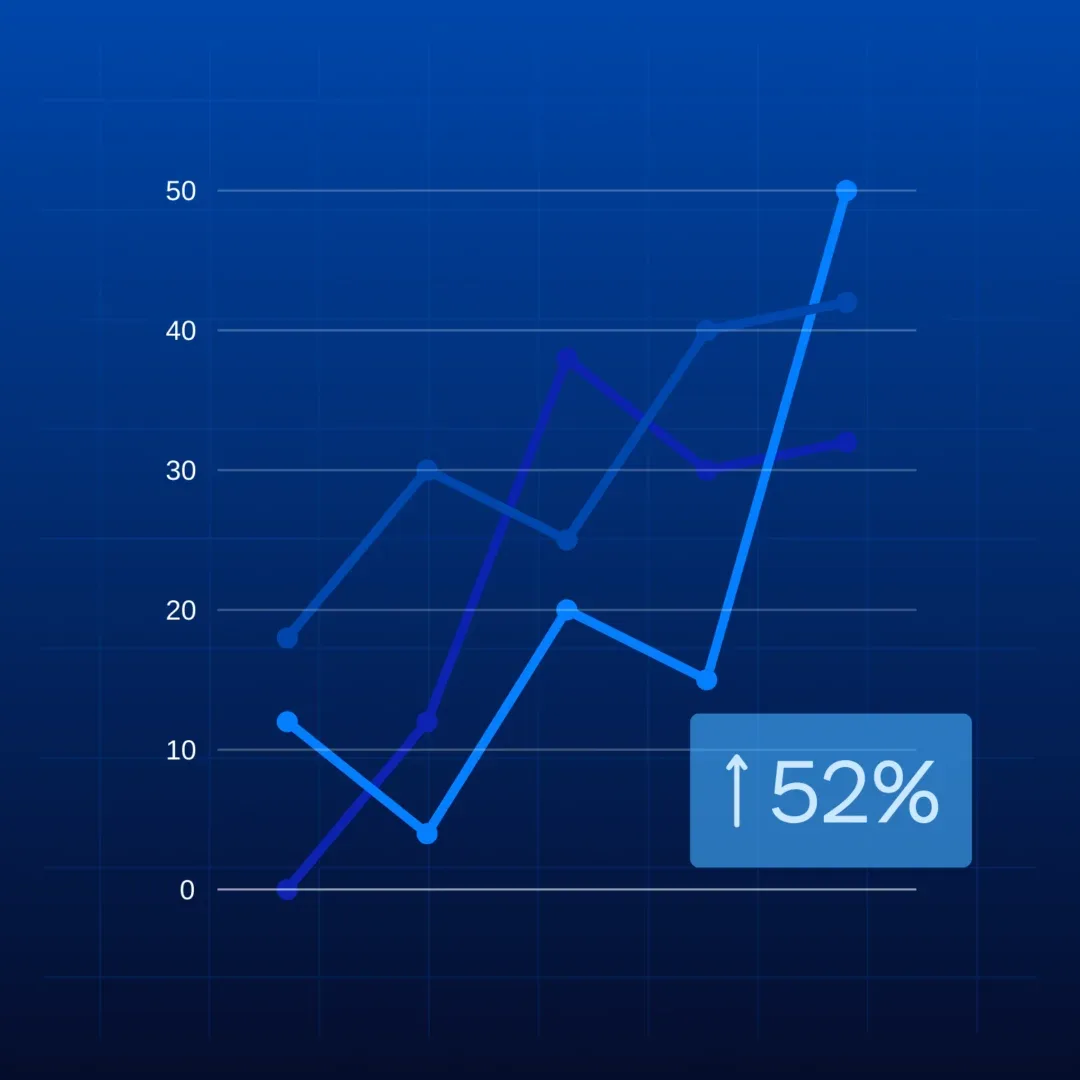-
Customer Interaction
Systematization of orders and requests from various sources
Orders and requests from different channels (website, marketplaces, email, messengers, social networks) are now gathered in one place. This simplifies their processing and reduces the risk of losing an order.Interaction history with leads and clients
The system automatically saves the history of correspondence, calls, previous orders, and the status of current orders.Managing lead and client profiles (directory)
Store important client data and enhance service by providing a personalized approach.Segmentation of leads and clients into categories
The system allows you to segment leads and clients based on various criteria, depending on your business specifics. -
Team Management
Assigning and Managing Employee Roles
Define the access rights for each user or group of employees based on their role in the team. For example, sales managers may have access to certain sections, while marketers have access to others.Creating tasks for the team
Assign tasks to employees, setting priorities and deadlines for completion.Task statistics dashboard
Visualization of task completion statistics for easy monitoring of staff activity.Group and individual chats
Choose a convenient communication format between employees.Time tracking
Monitor the time employees spend completing tasks.User activity history
Full access to the history of employees’ actions in the system. -
Marketing
Viber mailing
Inform your audience about news, promotions, updates, or special offers.Email mailing
Stay in touch with clients through email messages.Analytics and reports on campaigns
Evaluate the effectiveness of your campaigns based on metrics such as the number of delivered and opened messages, click-through rates, and more.Creating sales funnels
Analyze customer behavior and conversion at each stage of the funnel, from the first contact with the company to the completion of a purchase. -
Sales tracking
Managing the product/service catalog
Store information about products and services, including prices, descriptions, photos, current availability, or arrival dates, etc.Managing sales and cash flow
Convenient tracking of sales and cash inflows. -
Integrations
Sales channels
Manage inquiries and orders from various sources (website, marketplaces, social media) in the unified Malva CRM system.Customer communication
Integrate messengers, email, and telephony systems for quick communication with clients and tracking interactions with them.Additional services
Reduce the number of routine tasks for the team by integrating email marketing services, payment systems, and postal services. -
in development
Analytics and reporting
In development

Optimize your business with Malva CRM
Get free integration of Malva CRM into your business with full configuration of all features
Features
Malva CRM provides all the necessary tools for a
successful business
Integrations
Malva CRM easily integrates with many popular
tools and services you already use
-
Website
Orders, requests, or feedback forms from the website are automatically imported into Malva CRM, speeding up their processing, allowing status tracking, and preventing delays.
-
Messengers (Telegram, Viber, WhatsApp)
All messages from different messengers are collected in Malva CRM, allowing managers to conveniently communicate with clients across various channels in one interface.
During communication with a client, the manager has access to the interaction history, enabling them to provide personalized solutions and not lose important information.
-
Gmail
Emails sent through Gmail are automatically stored in Malva CRM. This allows managers to view the history of email correspondence with clients in one place, along with other interaction data.
-
Marketplaces (Rozetka, Prom)
Integration with marketplaces allows for automatic synchronization of order, customer, and product data with the CRM system. This significantly simplifies sales management, helps avoid data duplication, reduces order processing time, and improves customer service.
-
IP telephony (Binotel, Asterisk)
New contacts from incoming calls are automatically registered in Malva CRM, ensuring that no potential client is lost. When an incoming call is received, Malva CRM automatically opens the client card, allowing the manager to instantly view the interaction history for personalized communication.
The integration allows for storing call audio recordings in Malva CRM. This helps with call analysis, employee training, and resolving disputes with clients.
-
In development
Payment services
Postal services
Didn't find the integration you need? The Malva CRM team is ready to expand the system's functionality and add integrations that meet your needs.
Implementation
and support
Don't waste time on setup – we will do it for you!
By choosing Malva CRM, you get it for free.
-
Implementation
CRM system implementation in your business with full setup of all processes -
Data migration
from your database or another CRM system (if the selected service package is paid by 31.03.2025). Afterwards, this service will be available at an individual rate -
Integration
any number of third-party services from the available list. Also, the possibility of integrating the services you need upon request, on an individual basis -
Support
Throughout the entire period of use. The Malva CRM support team is available from 10:00 to 19:00, Monday to Friday. Contact us in the most convenient way for you: in the CRM system chat, via messenger, or by email
For whom
Malva CRM – a solution for small and medium-sized businesses
- Online sales through the website, social networks, marketplaces
- Offline retail store
- Manufacturing
- Travel agencies
- Repair and service companies
- Consulting and legal services
- Marketing and advertising services
- Real estate sales and rentals
- Freelance specialists
-
Business owners
Optimizing business processes, managing data security, increasing profit, and freeing up time for scaling and growth
-
Department managers
Monitoring the effective work of managers and adherence to task deadlines, establishing interdepartmental collaboration, and achieving sales targets
-
Sales managers
Order and customer database management, increasing customer loyalty, closing deals quickly, boosting the average transaction value, and improving lead-to-customer conversion
-
Marketers
Analysis of the effectiveness of Viber and email campaigns, sales channels, audience preferences, and sales funnel performance
-
Warehouse employees
Stock level control, synchronization of warehouse stock with the website, importing warehouse stock from Excel
Why choose us?
-
Unlike most CRM systems that are overloaded with unnecessary features, we have focused on what truly matters. Malva CRM offers a clear and practical set of tools that will simplify your work and improve your business processes
-
Choose the service package that meets your business needs, depending on the scale: from individual entrepreneurs to large companies with teams of over 250 employees
-
Malva CRM grows with your business. If there is a need to expand the system's capabilities, we are ready to develop and integrate the necessary features
-
Malva CRM is designed to help you successfully automate processes, reduce time spent on routine tasks, and increase overall team productivity. This will allow you to focus on business growth and strategic goals
How to get started?
Easy start with Malva CRM in a few steps
-
Registration [ 1 ]
Зареєструйтесь за кілька хвилин.
-
Settings [ 2 ]
Customize the system to meet the needs of your business.
-
Data import [ 3 ]
Easily import contacts and information from your existing systems.
-
Integration [ 4 ]
Connect your favorite tools and services.
-
Usage [ 5 ]
Start managing sales and optimizing processes.
- start now
FAQ
-
What is Malva CRM?
Malva CRM is an all-in-one customer relationship management and business development system designed to automate business processes and improve communication. It integrates all your tools in one place, making it easy to manage contacts, track sales, and analyze key business metrics.
-
How to start using Malva CRM?
To start using Malva CRM, follow these simple steps:
- Choose a plan and submit a registration request: Select one of the available plans or use the free version to explore the system’s features.
- Set up the system: After selecting a plan, the Malva CRM team will assist you in configuring the CRM system to suit your business needs. This includes setting up the features that best meet your requirements.
- Integrate tools: Connect the necessary services and tools to ensure seamless operation and maximum system efficiency.
Completing these steps will allow you to quickly and easily adapt Malva CRM to your business processes and start leveraging its benefits.
-
How is data security ensured in Malva CRM?
The Malva CRM team ensures a high level of data security through several key measures:
- Access control and authentication: We use advanced access control and authentication mechanisms to ensure that only authorized users can access your information.
- Monitoring and logging: All actions within the system are tracked and recorded in logs, allowing for the timely detection and response to potential security breaches.
- Regular updates and patching: Our systems are regularly updated and patched to protect you from known vulnerabilities and threats.
- Protection against SQL injections and XSS: We implement specialized security mechanisms to prevent SQL injections and Cross-Site Scripting (XSS) attacks, helping to ensure the integrity and confidentiality of your data.
-
Is there assistance available for setting up Malva CRM?
You won’t have to configure the system on your own, transfer your existing database,* or figure out how to connect a third-party service. Malva CRM offers these services for free.
*Data migration from your database or another CRM system is free if you purchase a selected service package by March 31, 2025.
-
Does Malva CRM provide technical support to customers?
The Malva CRM team provides full technical support from 10:00 AM to 7:00 PM, Monday – Friday. You can use not only the online chat in the admin panel but also contact us via email or Telegram. Our team will help resolve your issue as quickly as possible, ensuring you can continue utilizing all the features of the CRM system.
-
What is the allocated storage capacity used for within the selected service package?
The storage capacity of the “Start” package is 2GB, regardless of the number of users. For other packages, the storage capacity is 2GB per user. These limits define the amount of data that can be stored in the system, including:
- Media files and text documents added to the “inventory” section.
- Media files and text documents shared during employee communications.
- Email templates (when using the email marketing service).
- Saved call recordings (when using the IP telephony service).
Example: If you have 500 items in stock and upload 500 photos at 2MB each, you will use 1GB of storage.
For every additional 2GB of storage used in the current month, a fee of 180 UAH applies. You can free up space by deleting unnecessary media files and/or text documents. -
Are there any limits on the number of orders, requests, chat messages, entries in the customer database, or items in inventory?
No, Malva CRM does not impose limits on the number of:
- Entries in the “Orders” section
- Entries in the “Requests” section
- Chat messages
- Entries in the “Customer Database” section
Items in inventory
The only limitation is the total file storage capacity for media files and text documents within the system. -
Is there a free trial period?
Yes, you can test Malva CRM for free for 14 days. Explore all the features of the CRM system and set up integrations included in your chosen package.
During the trial period, you’ll receive assistance from Malva CRM specialists with system setup, connecting third-party services, and any other questions you may have.
-
What features and integrations are available during the free trial period?
During the free trial period, you will have access to all the features of Malva CRM and the integrations included in your chosen package.
-
How is payment made?
To use the system, you need to make an advance payment for the upcoming month or year in your CRM user account